Our new video player is better than ever. With faster video loading time and more accurate and reliable A/B looping allowing you to repeat a video or a portion of any video continuously. We’ve also added a Video Timeline Preview that displays thumbnail images of the video at various points as you hover over the timeline.

If the video is a bit too fast for you try out the new Slow Motion feature so you can capture every detail. Just click the settings icon and adjust the speed to ".5x" for half speed. To bring the video back to normal, change it to '1x'.
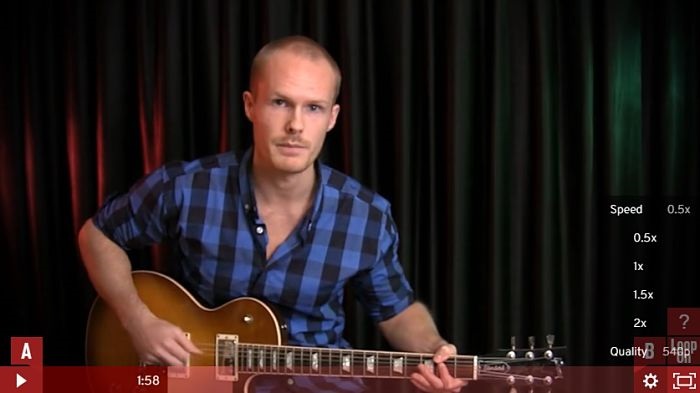
QUALITY OPTIONS
All new lesons are shot in 4K, which provides crystal clear resolution even when on large modern TVs. We also provide a variety of other resolutions to choose from in the settings menu of the video player. If you are on a slower internet connection, changing your quality to 224p or 360p will help the video load much faster. We only recommend using 720p and higher if you are watching the videos in full screen mode.
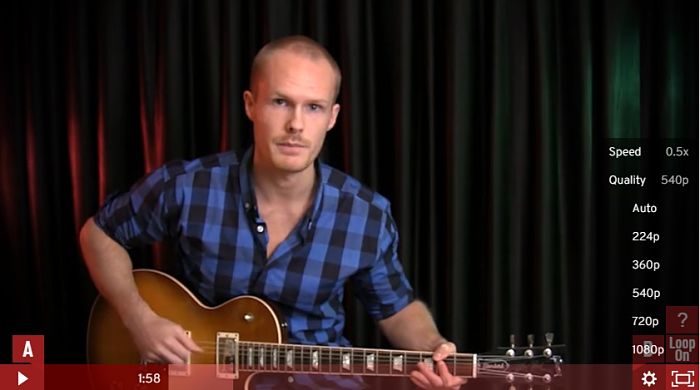
Along with the fun new features are some of the old favorites, such as the keyboard shortcuts. Here's a guide to the shortcuts you can use:
Left: Skip back 10 seconds
Right: Skip ahead 10 seconds
A: Set loop start point ('A') to current video time
B: Set loop end point ('B') to current video time
R: Toggle looping
X: Reset Loop start and end points
A guide to using the video player can be found by clicking the "?" icon in the player.
We hope you like using the new player - let us know if you have any questions!